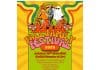Free computer classes at area libraries this summer | Programs computer education, apps, technology and internet safety. Many classes include skills needed for the workplace. Classes are free, but registration is required. Upcoming programs appear below and are listed by date.
MAHONING COUNTY
Computer programs and apps
Microsoft Word Class 2. Austintown Library, 600 S. Raccoon Road 44515. 330-744-8636. www.libraryvisit.org…. Improve your documents with formatting, layout, margins and spacing. Registration closes at noon on June 1.
Internet Basics. Michael Kusalaba Library, 2815 Mahoning Ave., Youngstown 44509. 330-744-8636. www.libraryvisit.org…. Learn about search engines, the internet and website navigation. Some laptops will be available, If possible, bring your own device. 10 a.m.-noon, Thursday, June 5.
PowerPoint: Intermediate. Main Library, 305 Wick Ave., Youngstown 44503. 330-744-8636. www.libraryvisit.org…. Practice the fundamentals of PowerPoint to improve your presentations. Registration required.
Excel 2. Main Library, 305 Wick Ave., Youngstown 44503. 330-744-8636. www.libraryvisit.org…. Continue learning intermediate uses for Microsoft Excel like formatting spreadsheets and using simple formulas. Basic computer skills required.
Mac Monday: Mac Basics II. Main Library, 305 Wick Ave., Youngstown 44503. 330-744-8636. www.libraryvisit.org…. More about Mac OS. Learn how to update, install and delete software, create shortcuts, and clear browser history and cookies. Registration opens 6 p.m., May 19. Bring your Mac to class.
Microsoft Publisher Basics. Boardman Library, 7680 Glenwood Ave. 44512. 330-744-8636. www.libraryvisit.org…. Learn how to create flyers and brochures. Basic computer skills required.
Excel 3. Main Library, 305 Wick Ave., Youngstown 44503. 330-744-8636. www.libraryvisit.org…. Continue learning to use Microsoft Excel in the final class of the series. Registration opens 10 a.m., May 31. Basic computer skills required.
Mac Monday: Mac Basics I. Main Library, 305 Wick Ave., Youngstown 44503. 330-744-8636. www.libraryvisit.org…. Covers basic skills, from using a Mac keyboard, mouse and trackpad to working with applications. Bring your Mac to class. Registration opens 6 p.m., June 9.
Microsoft Word Class 3Covers inserting text boxes, shapes, tables and pictures. Prior attendance in Microsoft Word Class 2 is preferred. Register online or call.
Learn PowerPointLearn the basics of PowerPoint, which will allow you to make professional presentations.
Libby & Hoopla 101Learn how to use Libby and Hoopla to gain access to the Public Library’s e-books and audiobooks. Bring your smart phone, tablet or e-reader.
Technology education
Introduction to Digitization. Main Library, 305 Wick Ave., Youngstown 44503. 330-744-8636. www.libraryvisit.org…. This introductory class will address the approaches to digitizing old photographs, letters or documents. Registration required. 3-4 p.m., Friday, June 13.
Tech Help for Seniors. East Library, 430 Early Road, Youngstown 44505. 330-744-8636. www.libraryvisit.org…. Staff will answer questions about how to use a smartphone, tablet or laptop. Bring your devices to the session.
Tech Thursday: Basic Typing. Brownlee Woods Library, 4010 Sheridan Road, Youngstown 44514. 330-744-8636. www.libraryvisit.org…. Brush up on your typing skills. Practice proper hand and key placement. Registration opens 5:30 p.m., May 29.
Email BasicsLearn how to set up and use a Gmail account. Bring your cell phone to set up.
Introduction to DigitizationLearn how to digitize photographs or documents. This program will answer your questions about library digitization resources.
Cutting The Cord On CableLearn about the basics of streaming devices and services. For adults. Registration opens June 26.
Amateur Radio – Summer General License ClassUpgrade your amateur radio license. Materials will be provided. This program will take place two consecutive Saturdays.
Online safety/security
Protect Your Privacy: Teens’ Online Experience. Canfield Library, 43 W. Main St. 44406. 330-744-8636. www.libraryvisit.org…. This program explains a digital footprint and how to enhance online privacy on social media.
Protect Your Privacy: Adults’ Online Experience. Canfield Library, 43 W. Main St. 44406. 330-744-8636. www.libraryvisit.org…. Explains the digital footprint and how to enhance your online privacy on social media.

TRUMBULL COUNTY
Computer education
Beginning Computers 1. Warren Library, 444 Mahoning Ave. NW, Warren 44483. 330-399-8807. www.wtcpl.org…. Learn the basics of using a Windows computer, including parts of the computer, the desktop and start menu and using apps. Requires familiarity with using a mouse and keyboard. 2 p.m., Thursday, July 10.
Mouse and Keyboard Practice. Warren Library, 444 Mahoning Ave. NW, Warren 44483. 330-399-8807, ext. 201. www.wtcpl.org…. Provides an introduction to essential computer tools like a mouse and keyboard. No prior computer experience necessary. Registration is required. 2 p.m., Monday, July 7. 2 p.m., Monday, Aug. 4.
Computer programs and apps
Microsoft Word 1. Warren Library, 444 Mahoning Ave. NW, Warren 44483. 330-399-8807, ext. 201. www.wtcpl.org…. Learn the basics of navigating Microsoft Word, typing a document, editing text, printing and saving. Requires familiarity with a computer mouse and keyboard. Registration required. Call or register online. 2 p.m., Tuesday, June 3. 6 p.m., Wednesday, Aug. 6.
Microsoft Word 2. Warren Library, 444 Mahoning Ave. NW, Warren 44483. 330-399-8807, ext. 201. www.wtcpl.org…. Continue learning about creating and formatting documents in Microsoft Word. Microsoft Word 1 is a prerequisite. Registration is required. Call or register online. 2 p.m., Tuesday, June 10. 6 p.m., Wednesday Aug. 13.
Microsoft Excel 1 Class. Warren Library, 444 Mahoning Ave. NW, Warren 44483. 330-399-8807, ext. 201. www.wtcpl.org…. Learn the basics of creating spreadsheets in Microsoft Excel, including navigating the program, working with rows/columns and entering and sorting data. Introduces basic formulas and functions. Familiarity with a mouse, keyboard, and computer required. Registration is required. Call or register online. 1 p.m., Wednesday June 18. 6 p.m., Tuesday, Aug. 19.
Microsoft Excel 2. Warren Library, 444 Mahoning Ave. NW, Warren 44483. 330-399-8807, ext. 201. www.wtcpl.org…. Continue learning about Microsoft Excel, including more complex formulas/functions, charts and tables. Microsoft Excel 1 is a prerequisite. Registration is required. Call or register online. 1 p.m., Wednesday June 25. 6 p.m., Tuesday Aug. 26.
Canva Basics. Warren Library, 444 Mahoning Ave. NW, Warren 44483. 330-399-8807, ext. 201. www.wtcpl.org…. Learn how to create cards, flyers and other basic designs on Canva. Requires familiarity with a computer mouse and keyboard. Registration required. Registration opens June 21. Call or register online. 6 p.m., Monday, July 21.
Cricut Basics. Warren Library, 444 Mahoning Ave. NW, Warren 44483. 330-399-8807. www.wtcpl.org…. Learn how to create and modify designs in the free Cricut Design Space app. Requires familiarity with a mouse and keyboard. Register required. Registration opens June 28. Register online or call. 6 p.m, Monday, July 28.
Technology education
Organizing Photos with Google Photos. Warren Library, 444 Mahoning Ave. NW, Warren 44483. 330-399-8807, ext. 201. www.wtcpl.org…. Learn how to access, organize and share your photos on Google. You will need access to your Google (Gmail) account for the class; bring your login information. Registration is required. Call or register online. 6 p.m., Monday, June 16.
Book a Tech Coach. Howland Library, 9095 E. Market St. 44484. 330-856-2011. www.wtcpl.org…. Book a 30-minute session with a library staff member who will answer your technology questions. Learn how to move files to a flash drive, save photos to the cloud or navigate a new phone. Call or register online. 2-4 p.m., Thursday, June 26.
Book a Tech Coach. Howland Library, 9095 E. Market St. 44484. 330-856-2011. www.wtcpl.org…. Book a 30-minute session with a library staff member who will answer your technology questions. Learn how to move files to a flash drive, save photos to the cloud or navigate a new phone. Call or register online. 10 a.m.-noon, Tuesday, July 8.
Beginning Computers 2. Warren Library, 444 Mahoning Ave. NW, Warren 44483. 330-399-8807. www.wtcpl.org…. Learn about how your computer organizes information, including files, folders and flash drives. Beginning Computers 1 required. Registration required. Call or register online. 2 p.m., Thursday, July 17.
Beginning Computers 3. Warren Library, 444 Mahoning Ave. NW, Warren 44483. 330-399-8807. www.wtcpl.org…. Learn about Windows tips and tricks, like changing the desktop wallpaper and creating shortcuts. Requires Beginning Computers 2. Registration opens June 10. Call or register online. 2 p.m., Thursday, July 24.
3D Printing with Tinkercad. Warren Library, 444 Mahoning Ave. NW, Warren 44483. 330-399-8807, ext. 201. www.wtcpl.org…. Create 3D models with the Warren Library’s Maker Studio’s 3D printer. Requires familiarity with a computer mouse and keyboard. Registration opens July 10. Registration is required. 2 p.m., Saturday, Aug. 9.
Intro to Smartphones & Tablets. Warren Library, 444 Mahoning Ave. NW, Warren 44483. 330-399-8807. www.wtcpl.org…. Learn how to navigate commonly used features on your Android or Apple smartphone or tablet. Bring your own fully-charged device. Call or register online. 11 a.m., Saturday, June 28. 11 a.m., Monday, Aug. 18.
Metro Monthly is a local news and events magazine based in Youngstown, Ohio. We circulate throughout the Mahoning Valley (and beyond) with print, online and flipbook editions. Be sure to visit our website for news, features, restaurants, local history and essential Valley events. We offer print and website advertising. Office: 330-259-0435.
© 2025 Metro Monthly. All rights reserved.